11 top tips for outstanding ecommerce
These days, we do just about everything online—and that includes shopping. Which is why there’s never been a better time to be in ecommerce.

Nowadays, if you’re selling anything—whether that’s sneakers, salad dressing, or something in between—you need to hop on board the ecommerce website train. An ecommerce site offers you the chance to build your brand, connect with more customers, and sell more products—but only if you’ve got the right website design.
Web design is critical when creating an ecommerce website. Good ecommerce web design is all about using the right colors, fonts, images, words and graphics to convince visitors to make a purchase. Your ecommerce website design should attract potential customers, provide great user experience and present your shop in the best light.
So, not only does your site have to look good and feel on-brand, but it also needs to drive your website visitors to take action and, you know… buy your products. But how, exactly, do you do that? How do you design the kind of ecommerce site that will have products flying off your virtual shelves?
Here are the top 11 ecommerce web design tips to help you take your shop to the next level:
1. Keep it simple
—
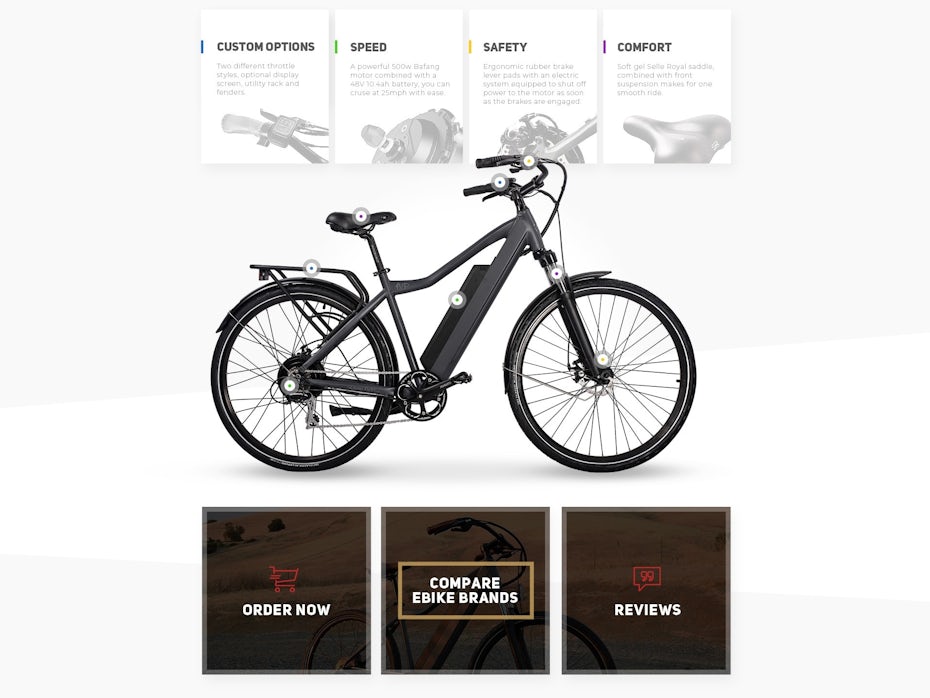 Web page design by Mithum
Web page design by Mithum Web page design by akdcreative
Web page design by akdcreativeOne of the top rules you should keep in mind during the ecommerce design process is “KISS”—keep it simple, silly!
When it comes to designing an ecommerce website, simple is always better. The more elements you have on the page (Colors! Banner Ads! ALL THE POP-UPS!), the more it takes away from the entire point of the website—closing a sale.
You don’t need a ton of bells and whistles on your ecommerce website—all they do is act as distraction. Keep your design clear, clean, and simple—and keep the focus on the sale.
2. Make branding a priority
—
When it comes to shopping online, people want to buy from established brands—not faceless ecommerce sites that look like a front for trying to steal your credit card information.
If you want to build the trust you need to drive serious sales with your ecommerce business, you need to put some serious thought into your branding. Your branding is like the DNA of your ecommerce business; it’s who you are as a company, what you’re about, and how you’re different from your competitors—and it plays a huge part in building a connection with your audience and driving sales.
—
 1998
1998If you want to get the most from your ecommerce design, take the time to define your brand—and then infuse that branding into your design. If you’re not sure who you are as a brand, that’s ok! You’re just going to want to do a little business soul-searching before you get designing. Ask yourself questions like:
- If my brand was a person, who would it be?
- If I had to describe my brand in three words, what would they be?
- What makes my brand different from other ecommerce shops out there?
- What do we do better than anyone else on the market?
Once you know who you are, you can work it into the branding of your ecommerce site. And that branding? It’ll help build trust with your audience—and drive serious sales in the process.
3. Think like a website visitor
—
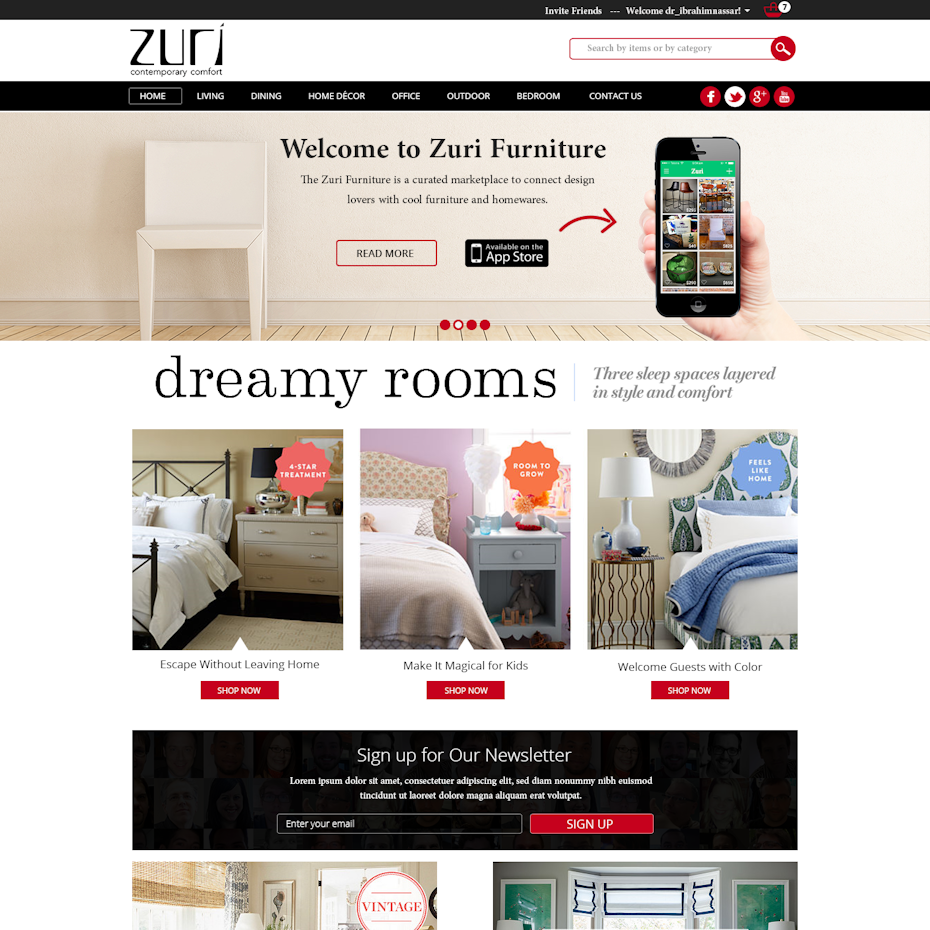 Web page design by Ibrahim_Nassar
Web page design by Ibrahim_Nassar Web page design by boryszbn
Web page design by boryszbnIf you want your ecommerce website design to connect with your audience, you need to think like your audience. Ultimately, there are just a few things your potential customers want in an ecommerce experience—a site that’s easy to navigate, well-designed, and makes the process of shopping easy, straightforward, and hassle-free.
And if you want your ecommerce shop to succeed, you’d better give them those things.
During the design process, put yourself in your visitor’s shoes. What kind of layout is going to be easiest for them to navigate? How can you organize your products in a way that makes sense for the end user? How can you simplify the checkout process?
When you think like your customer, you can anticipate what they want from your ecommerce store—and then design your site in order to meet those needs.
4. Use color to your advantage
—
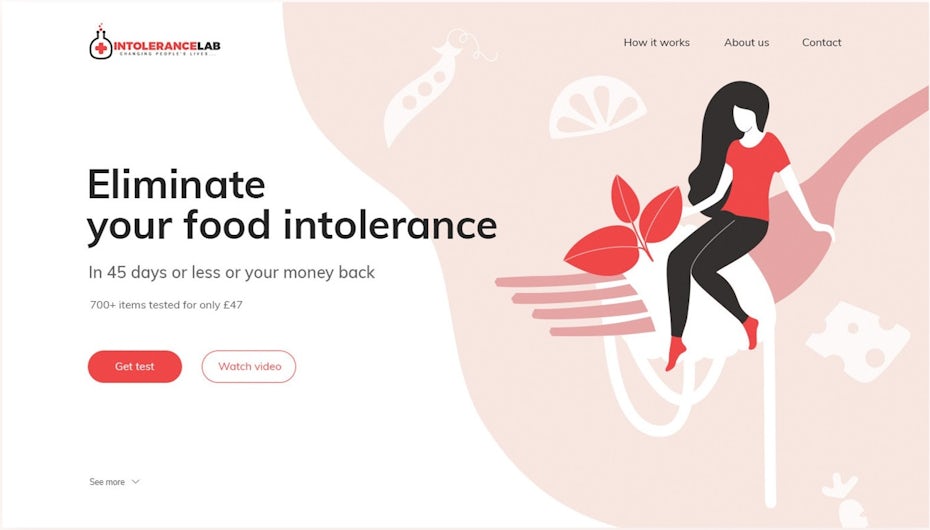 Web page design by DreamMaster
Web page design by DreamMaster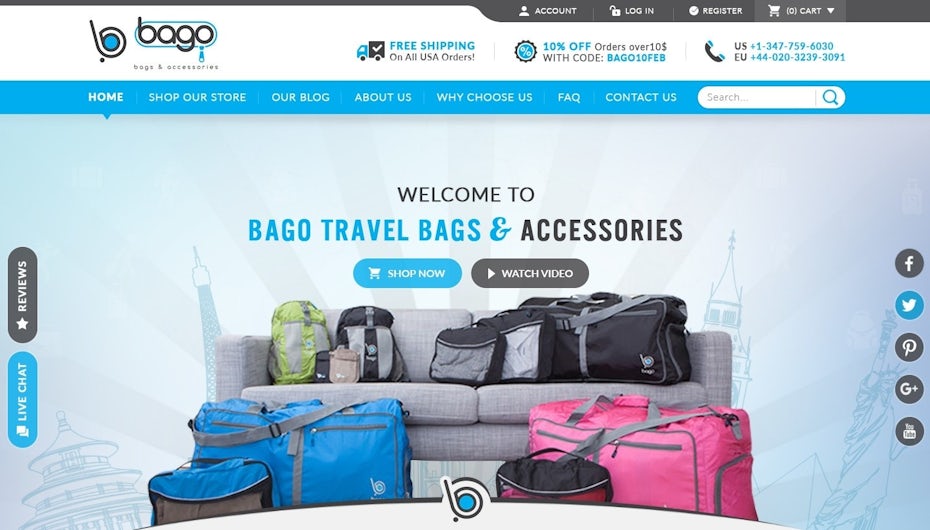 Web page design by AlfanT
Web page design by AlfanTChoosing the colors for your ecommerce site is about more than just saying “Well, red is my favorite color, so…let’s make all the things red!” Color is an extremely powerful tool—and if you understand the psychology behind color, you can use it to your advantage (and drive some serious sales in the process).
Different colors can inspire different feelings, emotions, and actions from people—so, if you want your ecommerce site to convert, you need to use those color inspirations to your advantage.
So, for example, if you want people to make a purchase, make the purchase button stand out with a bright color like red. According to color psychology, red inspires feelings of excitement and passion, which are driving factors behind spending—and studies show that making a button red can increase conversions by a whopping 34%.
Or, if you want to up your credibility, incorporate blue into your web design. Blue is not only a universally loved color, but it’s also been shown to increase feelings of trust, making it a go-to in the business world (there’s a reason the color blue appears in more than half of all logos).
The point is, color is one of the most powerful tools in your design toolbox—and if you know how to use it, it can have a huge impact on your ecommerce design.
5. Use high-quality images
—
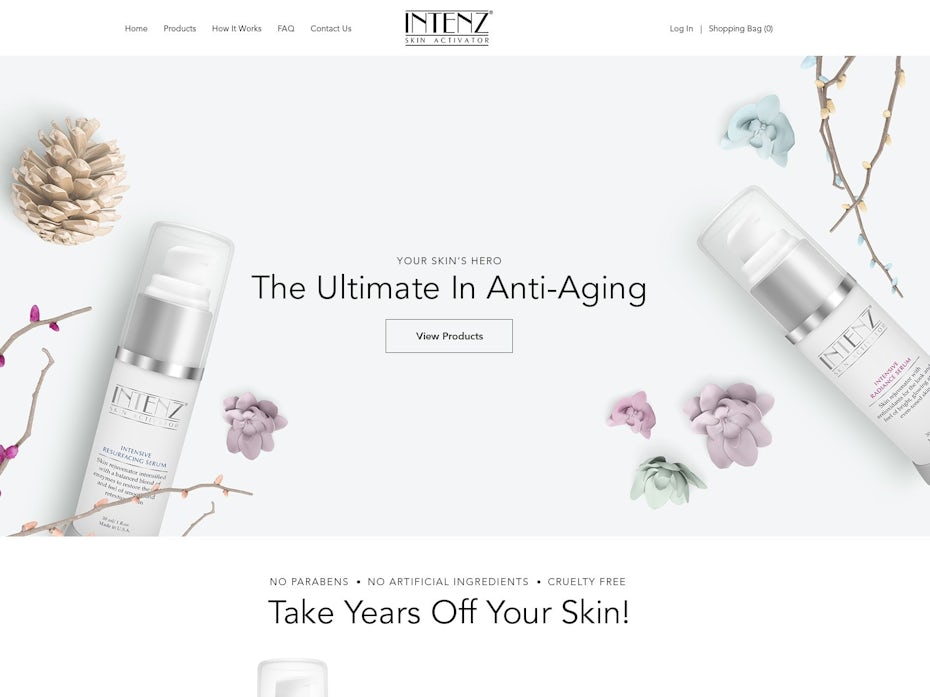 Web page design by akdcreative
Web page design by akdcreative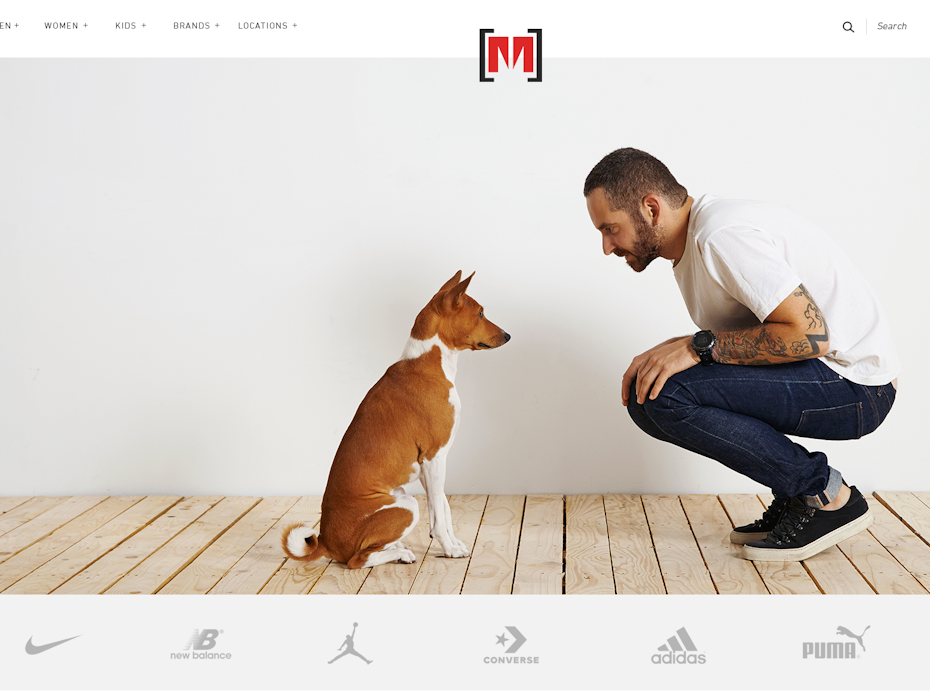 Web page design by akdcreative
Web page design by akdcreativeIn the world of web design, it’s common knowledge that images increase conversions (for example, one recent case study showed that incorporating more relevant images into a website design increased conversions by over 40%). And that’s even more true when it comes to ecommerce.
No one is going to buy a product sight unseen. If you want people to buy your products, you need to show them what they’re buying via high-quality product images.
Getting professional images of all your products (and having images of your product from multiple different angles) goes a long way in building confidence and trust in your customers. If they feel confident that they know what they’re buying, they’re more likely to make a purchase. But if there are no images of the product they want to buy (or just a single, low quality image), they’re going to feel more hesitant to make the purchase—and your conversions are going to tank as a result.
Do yourself a favor and have plenty of high-quality images of whatever you’re selling on your ecommerce site. Your conversions will thank you.
6. Make your content scannable
—
 Web page design by Vitezovi
Web page design by Vitezovi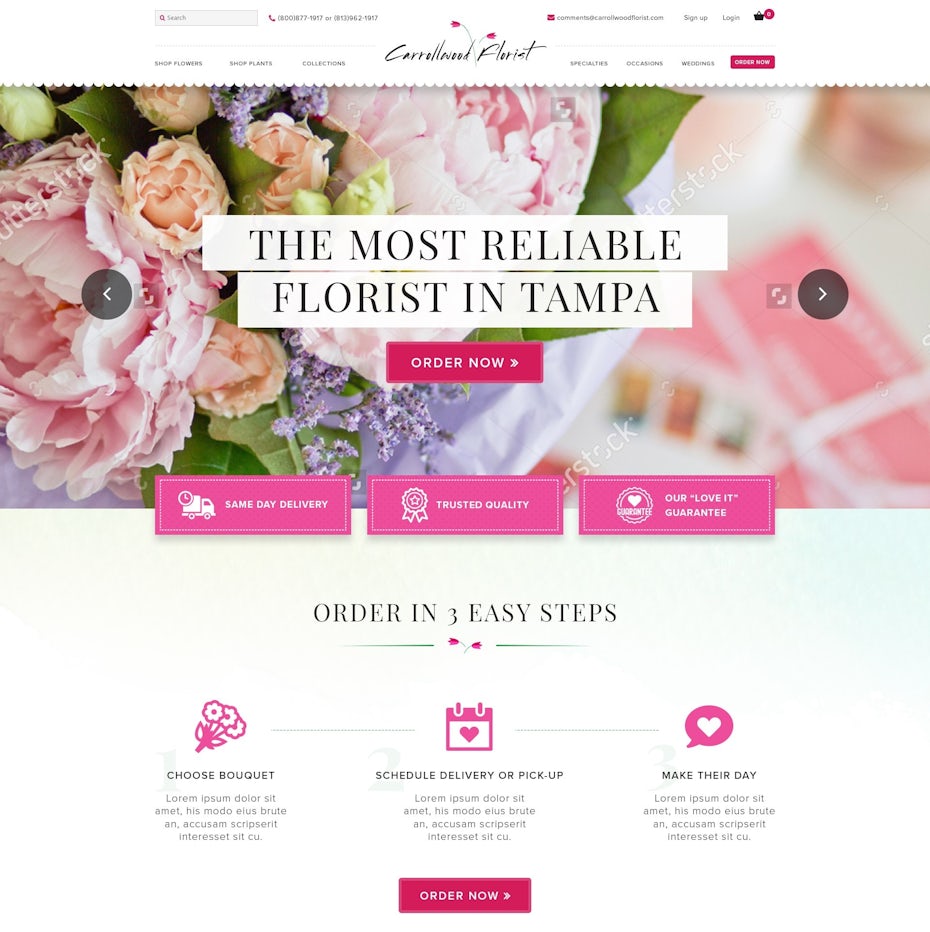 Web page design by DigiCraft Solutions
Web page design by DigiCraft SolutionsYou can spend days crafting long descriptions for the products on your ecommerce site, but we’ve got news for you—no one is going to read it.
Research shows that most website visitors only read about 20% of the text on any given web page. Instead of reading content word for word, they simply scan the text looking for key information—so, if you want to get your point across (and drive sales in the process), you need to make your content scannable.
Break up your content—whether that’s product descriptions, blog posts, or an “about us” page—into an easy-to-scan format. Keep sentences and paragraphs short, use bolding to call attention to key information, and use bulleted lists to break up large blocks of texts.
The easier to scan your content, the more likely your audience will absorb your key messaging—and the more likely you’ll be able to make a sale.
7. Make it look professional
—
 Web page design by Igor Vensko
Web page design by Igor Vensko Web page design by netDesigner
Web page design by netDesignerThe basis of an ecommerce site is that you are asking your website visitors to purchase something from you. And, as a result, you’re asking them to turn over sensitive information, like their credit card information. Which they’re not going to feel comfortable doing if your website doesn’t look profesh.
Investing in a professional website is a must if you want to build trust with your customers—and developing that trust is a must if you want your ecommerce store to succeed.
What do we mean by professional? Your website shouldn’t have any typos or misspellings. Your font, color palette, and footer design should be consistent from page to page. All your product links and buttons should work. Your photos shouldn’t look like you snapped them on an old iPhone 5 and your overall site design shouldn’t look like you swiped it from Geocities circa 1997.
The point is, if you want your customers to take you seriously, you need to show them you take yourself seriously—and the only way to do that is with a professional web design.
8. Use social proof
—
Another way to build that oh-so-important trust? Social proof.
When you’re designing your ecommerce site, look for ways to show your potential customers the positive feedback you’ve gotten from your existing customers. Add a ratings section where people can rate your products (and then get as many 5 star reviews as you can). Add a testimonials section where you feature customer photos with a quote or two about what a great experience they had working with you. Ask customers to review your products—and what they like about them—and then add them to your blog.
The more your website visitors see that other people have had a positive experience shopping on your site (whether that’s through reviews or testimonials) the more trustworthy you’ll appear—and the more your conversions will go up as a result.
9. Make categories easy to navigate
—
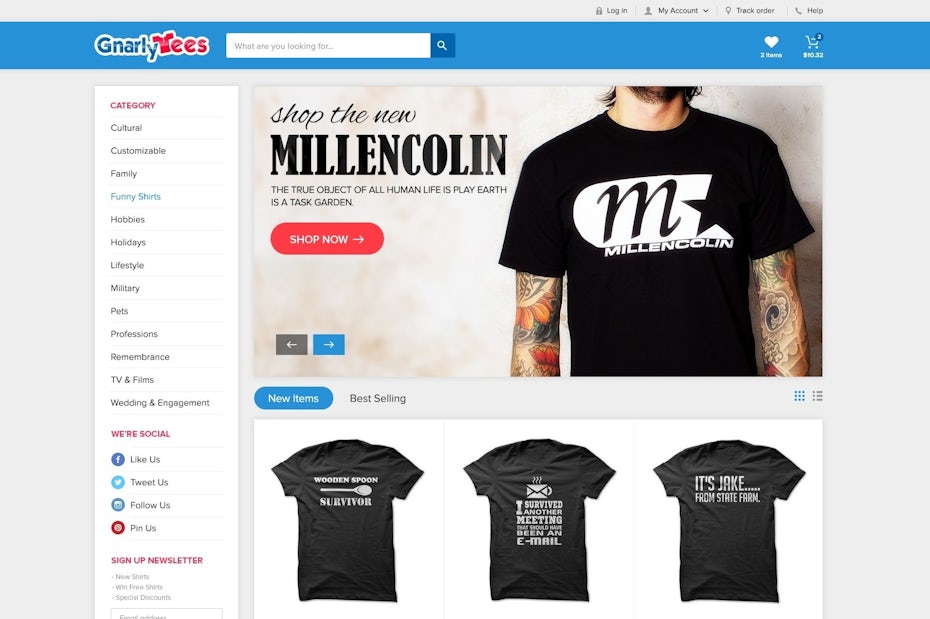 Web page design by Sandeep Kasundra
Web page design by Sandeep Kasundra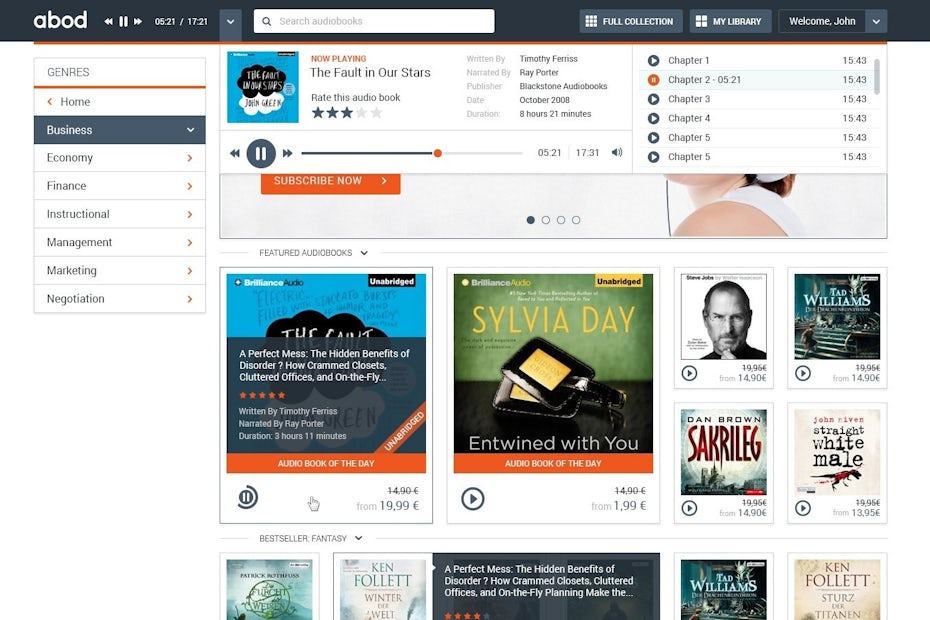 Web page design by owystyle
Web page design by owystyleNothing—and we mean nothing—will kill a sale faster than clunky product pages. If your website visitors have to click around ten different menus before they find the product they’re looking for, they’re going to hightail it out of there fast—and click their way right to a competitor’s site.
Make your product categories and product pages easy to navigate. Make it easy for your customers to search for products and to filter products by things like color, size, or product type. The easier you make your categories and pages to navigate, the easier it will be for your customers to find what they’re looking for—and the easier it will be for them to make a purchase.
10. Make checkout a breeze
—
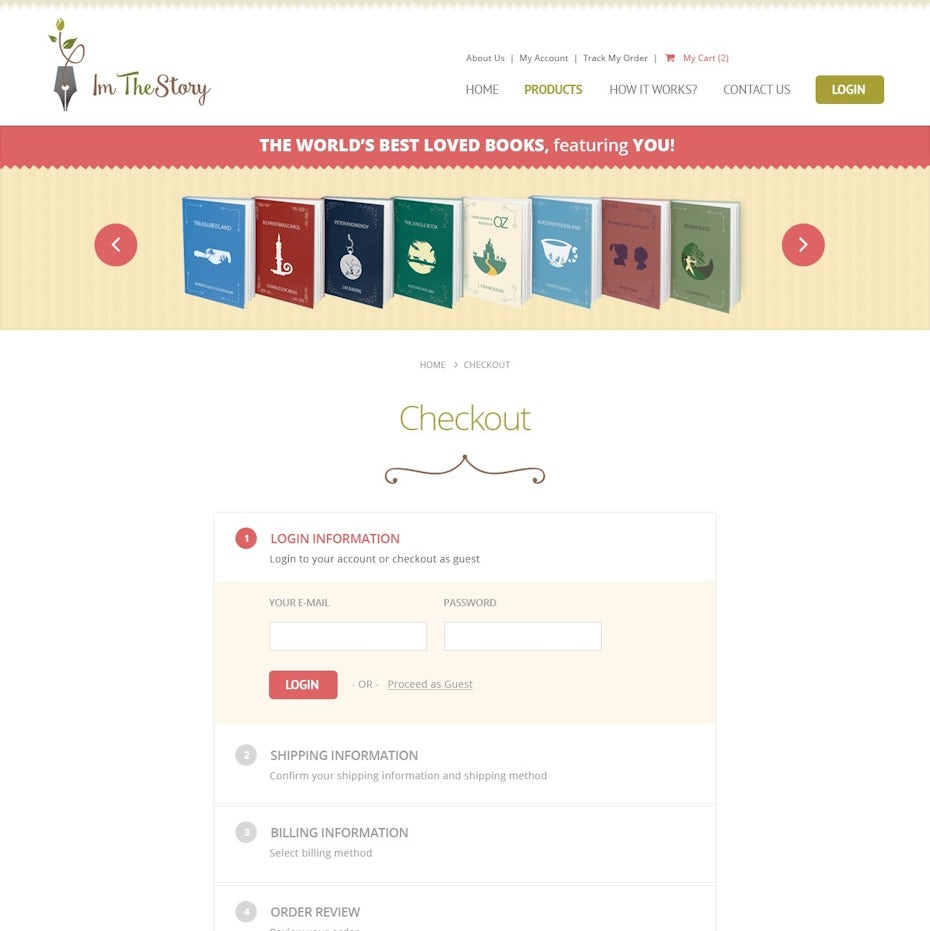 Web page design by Mica Porto
Web page design by Mica Porto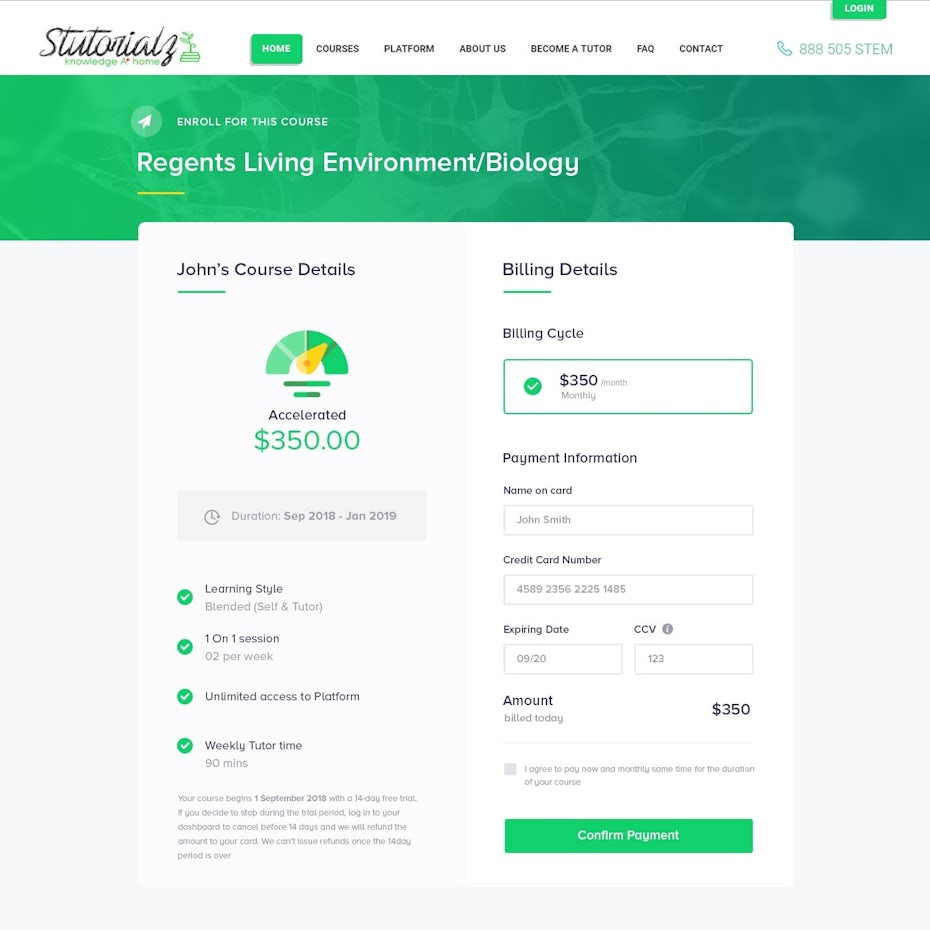 Web page design by Orange Works
Web page design by Orange WorksRemember how we said nothing kills a sale faster than clunky product pages? Well, a clunky checkout is definitely a close second.
If your checkout process is a pain in the you-know-what, you’re going to lose customers. If you want people to buy from you, you need to make the process of buying as simple, straightforward, and pain-free as possible.
Make your checkout page design clean, simple, and easy to navigate. Give your customers the option to register for your site or to check out as a guest. Make everything about the process crystal clear: what information you need to process the purchase (and where they need to enter it), the different shipping options available (and how much they cost), and what to do in case there’s a problem with their order or they need to do a return. Once the purchase is complete, direct your customers to a confirmation page so they know everything went through.
In a nutshell, if you want people to buy from you, make the checkout process as easy as possible.
11. Make it responsive
—
 Web page design by Mike Barnes
Web page design by Mike Barnes Web page design by Mike Barnes
Web page design by Mike Barnes





 Web page design by
Web page design by 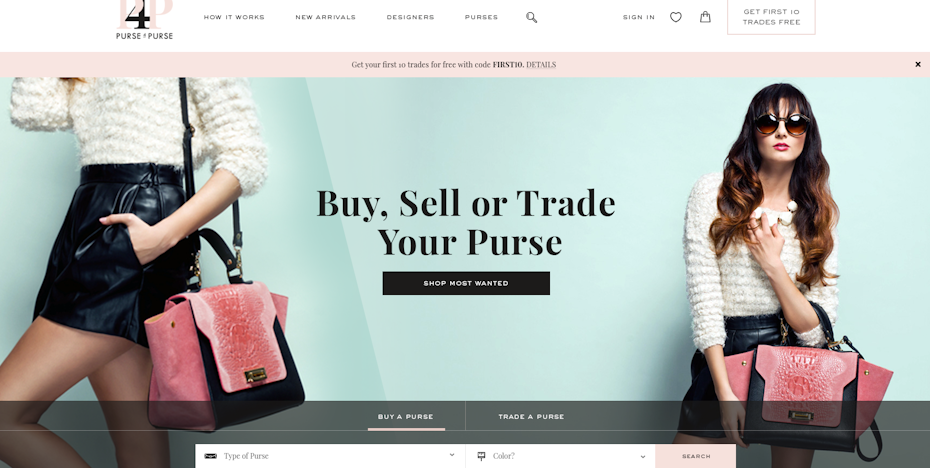 Web page design by
Web page design by 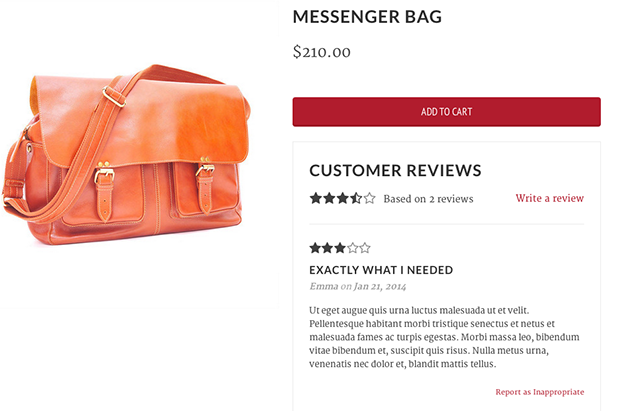 Image via
Image via  Image via
Image via 














